8 Technology Categories to Pick the Right Digital Toolbox for Your Employees
Written by The Phuphaneers
Dec 21, 2021, 5:32 PM
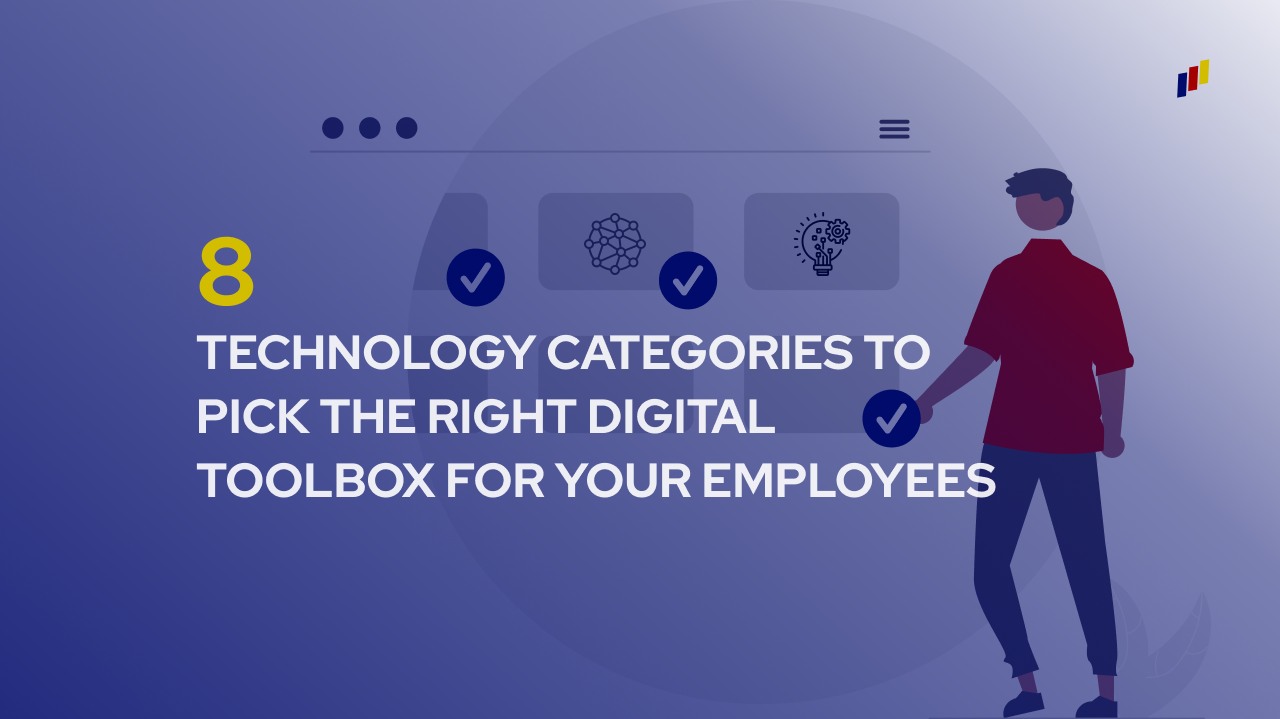
Introduction
This article is about assisting you, as a small business, to pick the right digital toolbox for the best "employees' experience" by assessing your capabilities, articulating your focus area(s), and determining the right digital toolbox for your digital workplace.
This article is for small businesses having trouble choosing the right tools for their digital toolbox.
By the end of this article, you should be able to use your understanding of the 8, broadly defined, digital tools’ categories to:
- assess your capabilities in each category and find the area(s) of concern (e.g. a changing, multi-generational workforce),
- articulate your focus area(s) by deciding which area(s) of concern are the most consequential to achieving the business’ goals;
- determine which tools belong in your digital toolbox based on the determined area(s) of focus
Deloitte, a global consulting firm with decades of experience in management, provides a well-categorised digital toolbox within its digital workplace framework based on expansive knowledge gathering and seamless collaboration within and between its employees and clients, respectively. This article uses those categories found in the digital workplace framework.
As an example, a research article from McKinsey and Company further demonstrates, through the successful application of identifying the right digital toolbox, a real improvement in an area of concern for most businesses - the Great Resignation.
Let's dive in.
Category #1: Messaging
Provides a fast way to communicate with your colleagues.
Messaging tools reduce the time spent relaying high-priority messages between employees. For example, email, instant messaging, microblogging, or mobile messaging tools, such as Zoom, can enable near real-time communication from anywhere. Your organisation’s capability to quickly communicate is measured by its messaging tools.
Focus on if fast messaging is an area of concern.
Category #2: Productivity
Enables knowledge workers to get their jobs done efficiently.
Productivity tools streamline and automate business processes to increase employee productivity, reduce human error, and enforce standards. Build smart integrations to break the information silos in your business with tools such as Zoho Flow. For optimal productivity, your organisation should automate its business workflows.
Focus on if productivity is an area of concern.
Category #3: Collaboration
Enables employees to work with each other and with partners.
Collaboration tools enable global access for everyone to work however they want through cloud-based environments. Digital environments, such as Slack, integrate with third-party tools to enable specific workspace tools. Your organisation’s capability to build and nurture collaborations is measured by its environment.
Focus on if collaboration is an area of concern.
Category #4: Communication
Supports information sharing and internal publishing.
Communication tools provide information and employee-generated content for colleagues to interact with and share. An internal blog enables an archive of company knowledge and speeds up internal communication. Blogs, portals, and other such tools improve your organisation’s capability in communication.
Focus on if communication is an area of concern.
Category #5: Business Applications
Enables employees to access self-service applications online.
Business applications enable employees to access business processes, such as the sales cycle, for efficient management and automation of workflows. For example, with Zoho’s customer relationship management (CRM) system, you get a 300% improvement in lead conversion rates and a 24% decrease in the sales cycle. With the right business applications, your organisation is more capable of empowering employees and driving autonomy.
Focus on if autonomy is an area of concern.
Category #6: Crowdsourcing
Enables organisations to gather ideas, inputs and thoughts from their employees.
Crowdsourcing tools collect input data from employees to inform business decisions that impact employees. Every digital medium an employee interacts with, such as a poll, survey, or an ideation platform like Pinterest or Dribbble, contain data that can give insights into current employees’ needs. Your capabilities to collect and use data directly affects your crowdsourcing impact on the organisation.
Focus on if employee data and trends is an area of concern.
Category #7: Connectivity
Helps locate experts and colleagues across the organisation.
In addition to enabling expert-led collaborations, connectivity tools manage and enable access to all your employee data from a centralized location. LinkedIn is a powerful networking tool for employees and experts - enabling you to connect with all your colleagues and make new connections in an easy way. Other tools, such as Zoho People, offer a wider range of capabilities to manage your human resources efficiently and transparently.
Focus on if connectivity is an area of concern.
Category #8: Mobility
Enables access to tools away from the physical office or workplace.
Mobility tools, the most straightforward, enable employees to connect to the organisation’s tools through a smart device. PCs, phones, and remote scanners are all but a few devices available to create an online employee experience. The desired capabilities for mobility at each organisation are unique, one might require POS systems for their brick-and-mortar store salespeople while another might require MacBooks for their developers.
Focus on if mobility is an area of concern.
Conclusion
With your understanding of the 8 must-use categories and how to use them to identify the area(s) of concern, you should be able to focus and pick the right tools for your digital toolbox to enable your employees to do their jobs.
In support of your digital workplace strategy, you should be able to create an online, seamless, integrated, and intuitive platform for your employees.
If you would like to formulate an effective digital workplace strategy, you can visit iPhupha Digital’s article on The Digital Workplace: Digitally Transforming Employee Experiences to learn more on how you can use Deloitte’s Digital Workplace Framework to formulate the right digital workplace strategy for your small business.
